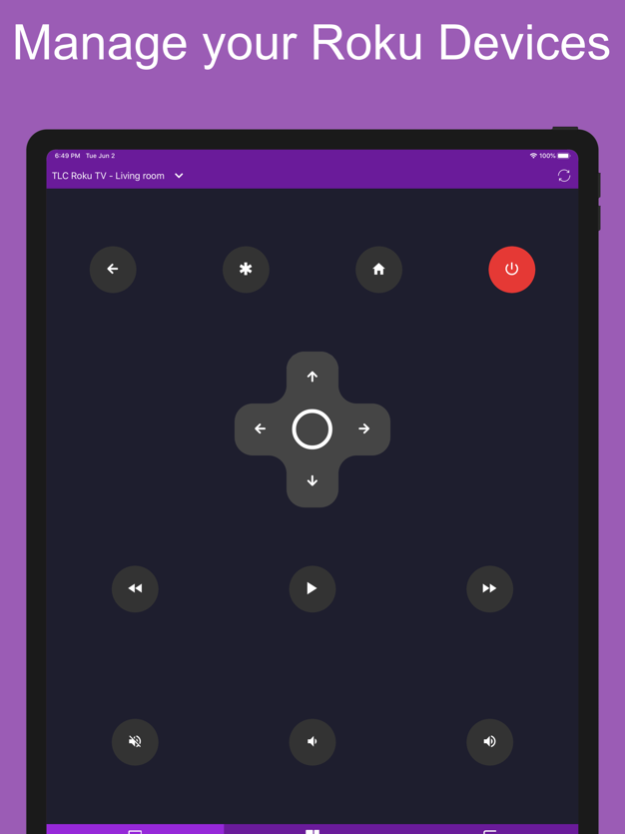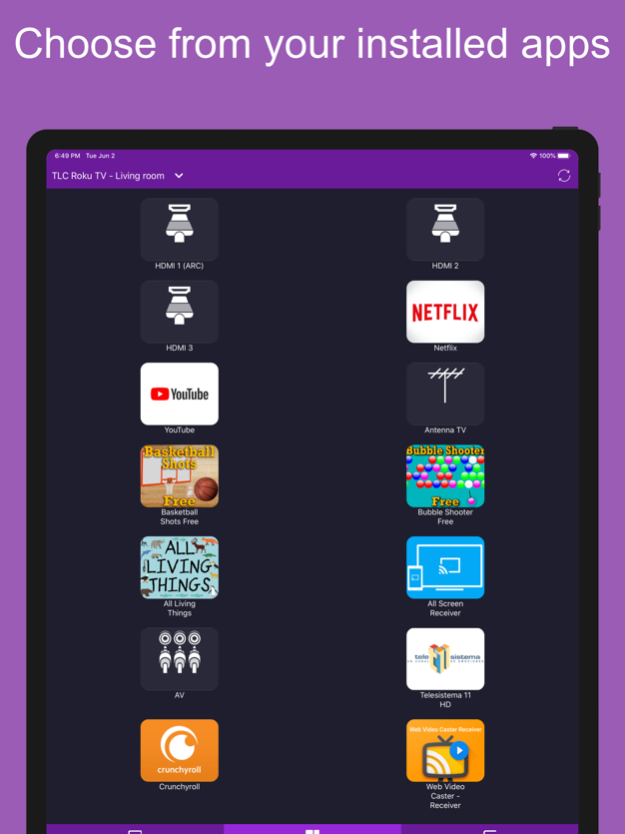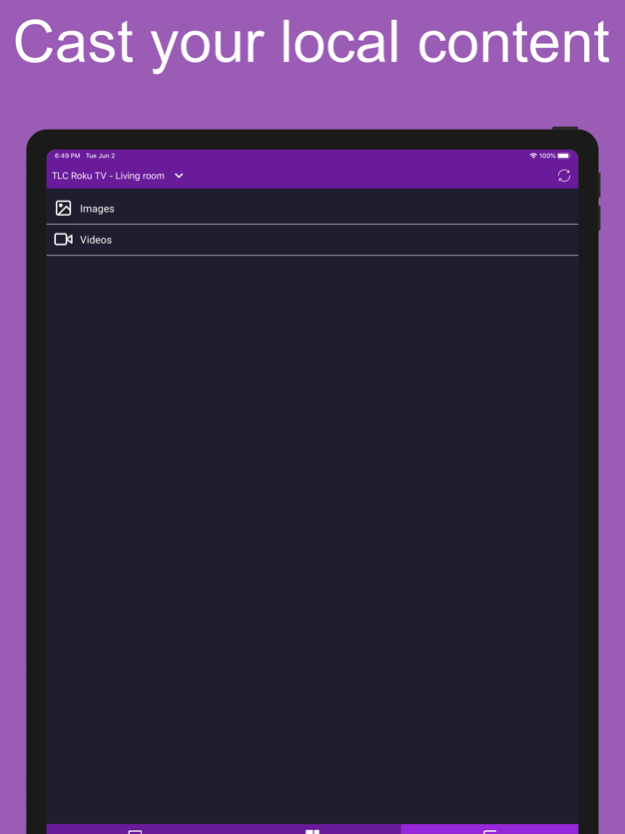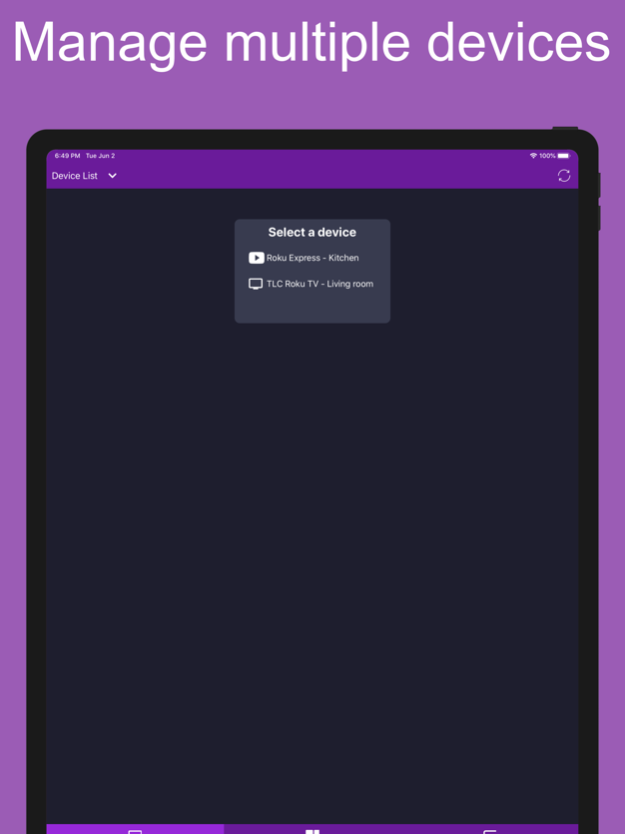RemRoku - Smart Remote 1.14
Continue to app
Free Version
Publisher Description
Control all your Roku devices with this app.
Main Features:
- Control your Roku device as another remote
- No Setup, just download and play, scan your local network and find your Roku devices.
- Control your device volume.
- Turn on and off your Roku TV.
- View all your TV channels and open directly from your phone.
- Navigation using the buttons or touch pad.
- Simple and user-friendly.
- Tablet support.
- Support for multiple devices.
- Favorite channels
- Keyboard support
RemRoku is compatible with all Roku models:
- Streaming Stick
- Streaming Stick Express
- Streaming Stick Express+
- Streaming Stick Premiere
- Streaming Stick Premiere+
- Streaming Stick Ultra
- Roku TV TCL
- Roku TV Sharp
- Roku TV Insignia
- Roku TV Hisense
- Roku TV RCA
- Roku TV Hitachi
- Roku TV Element
Disclaimer:
- In order to find your Roku devices, your smartphone and Roku device must be in the same network.
- RemRoku is not an affiliated entity of Roku, Inc either an official application product of Roku, Inc.
Feb 24, 2024
Version 1.14
Hey there,
Your favorite Remote app just got a fresh facelift! This update brings you:
- Introducing a brand new media player! Get ready to experience your favorite content in a whole new way with our sleek and intuitive media player.
- A brand new design with updated icons, more intuitive experience with beautifully revamped icons throughout the app.
- Improved performance.
- We've also taken care of those pesky little bugs that were buzzing around, ensuring your app runs as smoothly as possible.
About RemRoku - Smart Remote
RemRoku - Smart Remote is a free app for iOS published in the System Maintenance list of apps, part of System Utilities.
The company that develops RemRoku - Smart Remote is Luis Romero. The latest version released by its developer is 1.14.
To install RemRoku - Smart Remote on your iOS device, just click the green Continue To App button above to start the installation process. The app is listed on our website since 2024-02-24 and was downloaded 1 times. We have already checked if the download link is safe, however for your own protection we recommend that you scan the downloaded app with your antivirus. Your antivirus may detect the RemRoku - Smart Remote as malware if the download link is broken.
How to install RemRoku - Smart Remote on your iOS device:
- Click on the Continue To App button on our website. This will redirect you to the App Store.
- Once the RemRoku - Smart Remote is shown in the iTunes listing of your iOS device, you can start its download and installation. Tap on the GET button to the right of the app to start downloading it.
- If you are not logged-in the iOS appstore app, you'll be prompted for your your Apple ID and/or password.
- After RemRoku - Smart Remote is downloaded, you'll see an INSTALL button to the right. Tap on it to start the actual installation of the iOS app.
- Once installation is finished you can tap on the OPEN button to start it. Its icon will also be added to your device home screen.